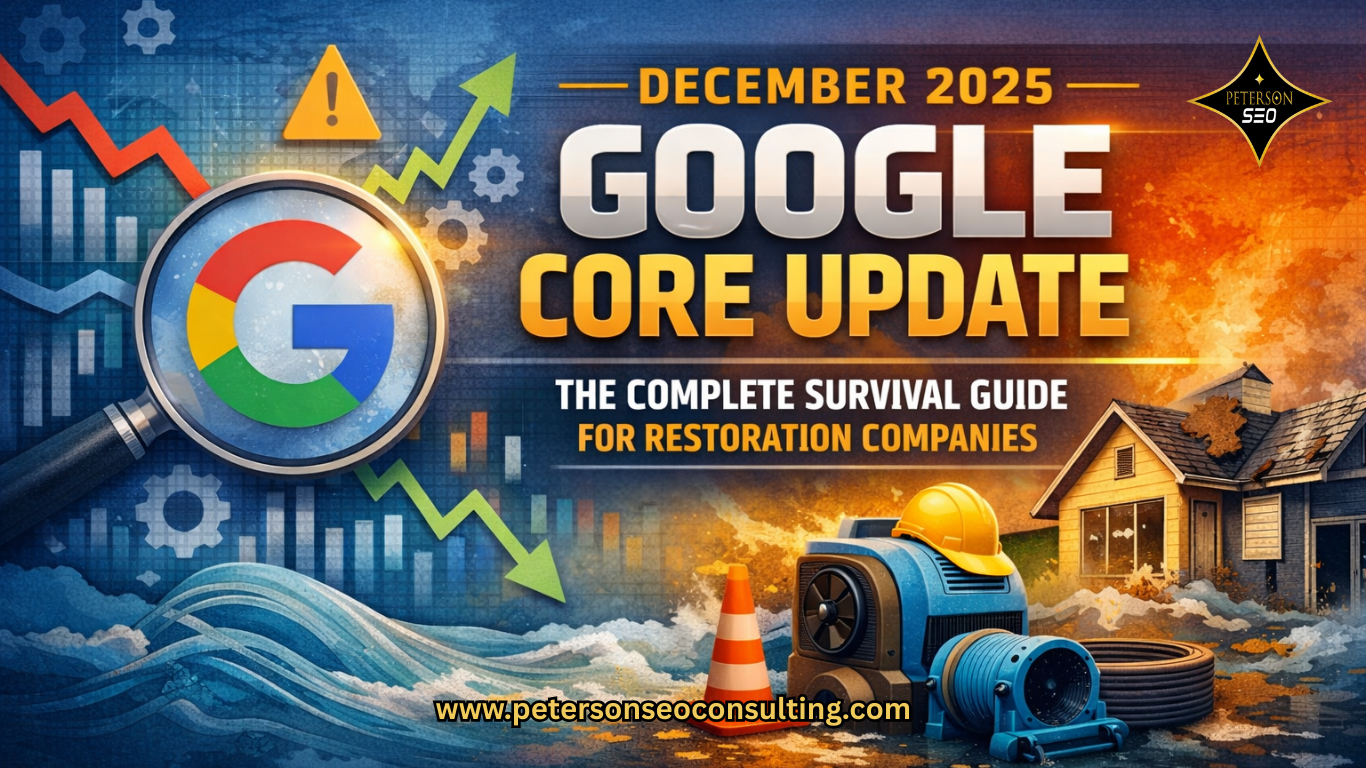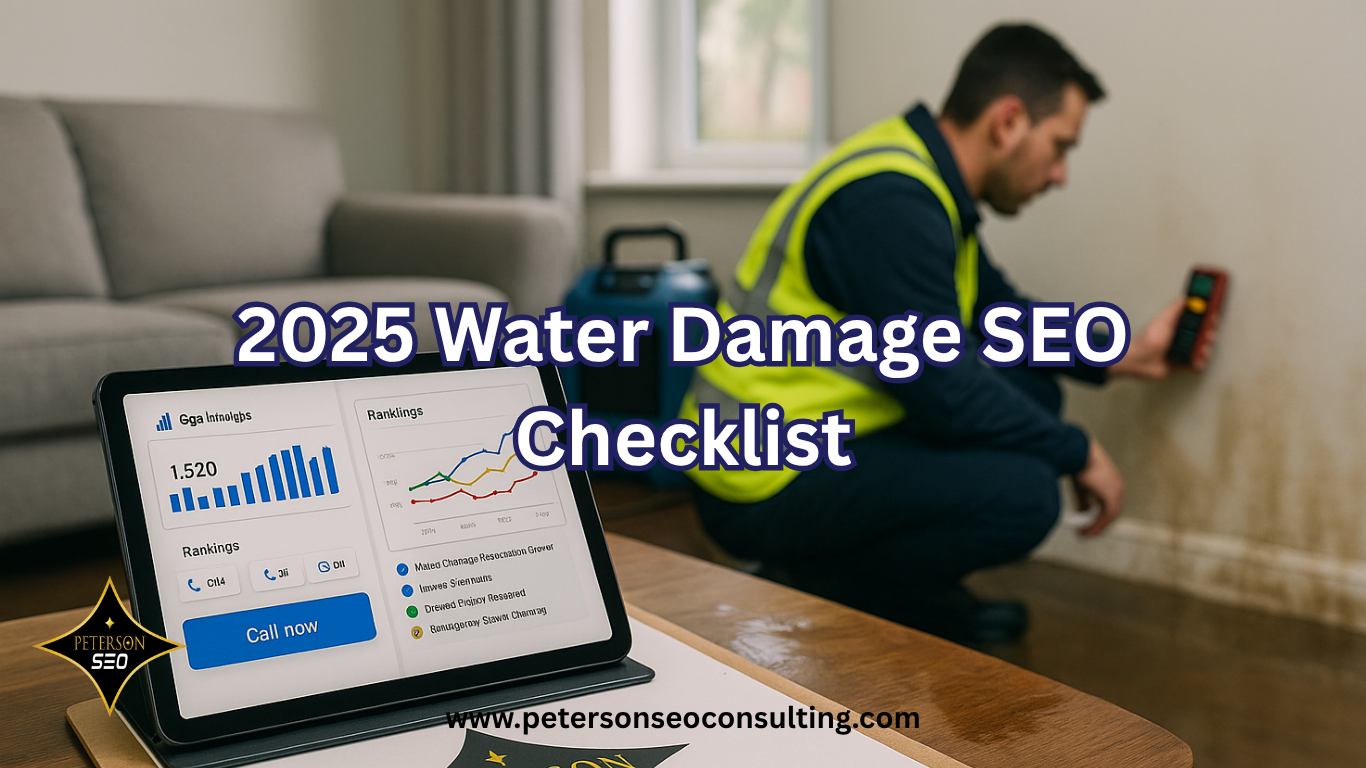Google Business Profile Optimization for Restoration Companies
June 10, 2025 | Chico, CA | Albuquerque, NM USA
When a pipe bursts at 1 a.m. or fire damage hits a family’s home, homeowners grab their phones and search “water damage restoration near me” or “fire cleanup Dallas.” If your Google Business Profile (GBP) isn’t optimized, those urgent calls slip through your fingers and into a competitor’s hands. A fully optimized GBP acts like a 24/7 storefront—showing your phone number, service area, photos, and real-time updates so homeowners can call you immediately.
This post, written by the Peterson SEO Restoration Marketing team, walks contractors through every step of GBP optimization: from claiming and verifying your listing to leveraging photos, posts, and reviews. We’ve kept this guide straightforward and jargon-free—just practical tips that will get your phone ringing and crews booked.
1. Why Google Business Profile Matters for Restoration Companies
If you aren’t showing up at the top of local searches, you’re missing out on calls that can keep your crews busy and your trucks rolling. Google Business Profile (formerly Google My Business) gives restoration companies a prime spot on Google Search and Maps. It displays critical information—your phone number, service area, hours, and even real-time posts—right when homeowners need help in a crisis.
According to Statista, 68 % of people use Google Business Profile listings to find local services at least once a week, and 76 % of mobile “near me” searches result in a visit to a business within 24 hours. For restoration contractors, that means if your GBP is dialed in, you connect with desperate homeowners at their moment of need. They click “Call” instead of scrolling past.
A complete, optimized GBP can boost clicks dramatically. According to BrightLocal’s Local Business Discovery & Trust Report 2023, businesses with fully completed GBP profiles—photos, services, reviews—see 7× more clicks than those with incomplete listings. These clicks translate directly into phone calls, free estimate requests, and booked jobs. When you consider each restoration call can lead to a $3,000–$5,000+ job, that visibility pays for itself quickly. Essentially, a killer GBP is like a neon “We’re Open 24/7” sign on your truck—if you’re not visible, you lose work to someone who is.
1.1 Understanding Local Search Behavior
Restoration homeowners usually search on their phones during emergencies. When a basement floods or smoke sets off alarms, they don’t type “best restoration company”—they type “water extraction near me” or “emergency fire damage cleanup Dallas.” Google tracks that urgency: 76 % of mobile searches with local intent lead to a business visit within a day. That’s why your GBP must be optimized, mobile-friendly, and loaded with the right info.
Imagine a homeowner at 3 a.m. with water pooling around their furnace. They tap Google, see your business name, phone number, and service hours right at the top. They hit “Call” instead of scrolling through search results. That single tap can save a home from mold and send you a $3,000 job. If your GBP is incomplete—missing key details or photos—they’ll scroll down, click someone else’s number, and you’ll lose that call.
Contractors know timing is everything. If your listing shows “Open now” and “Response time: 10 minutes,” you stand out against listings that say “Closed” or lack hours entirely. Your GBP is a lifeline. When it’s optimized, you become that 24/7 sign on Google, visible whenever homeowners need you most.
1.2 The Impact of GBP on Lead Generation
The difference between an optimized GBP and a half-baked one can be huge. According to BrightLocal’s Local Business Discovery & Trust Report 2023, 98 % of consumers read online reviews for local businesses, and 85 % trust those reviews as much as personal recommendations. If your profile is complete with reviews, services, and photos, homeowners are far more likely to trust you and call.
Your GBP’s “Call” and “Directions” buttons act like primary CTAs—one tap connects homeowners directly to your dispatcher or routes them to your office. The impression you make in those first few seconds—clear hours, up-to-date photos, useful posts—determines whether they call or bounce. A well-optimized listing shows trust signals: verified status, positive reviews, and active updates. That’s how you turn searchers in crisis into booked jobs.
2. Setting Up Your Google Business Profile Correctly
Your Google Business Profile should be one of your key restoration marketing strategies. Before you worry about photos, posts, or reviews, you must claim, verify, and lock down your Google Business Profile. If your basic information is wrong, Google won’t show you prominently in search results. Consistency is key—get your Name, Address, and Phone (NAP) matching exactly everywhere, and verify from the right location.
2.1 Claiming and Verifying Your Profile
First, search Google Maps for your business name. If you see your listing, click “Claim this business” or “Own this business?” Google will prompt you to verify ownership. Verification methods include:
- Postcard Verification: Google sends a PIN by mail within 5–7 days to your business address. Enter that PIN in your GBP dashboard to confirm.
- Phone or Email Verification: Available if Google already recognizes your phone number or email in other directories. You’ll receive a code via text or email.
- Video Verification: Only used if postcard and phone methods fail. You’ll record a short, unedited video showing your signage, a service vehicle with visible logo, and a walkthrough of your workspace. Hold the camera steady, avoid pausing, and clearly show your physical address and branding. This proves to Google that your business is authentic and operational.
Pro Tip: Before requesting verification, ensure your NAP is consistent across your website and major directories—HomeAdvisor, Yelp, Angi. Any mismatch can trigger verification delays or failures. And always be physically present at your listed address when you click “Verify.” If your GPS coordinates on Google Maps match exactly where you stand, you avoid most video verifications.
2.2 Entering NAP and Service Area Information
NAP—Name, Address, Phone—is your digital business card. Google, customers, and directories rely on it. For restoration contractors, especially home-based owners, listing a residential address can be tricky. If you don’t have a public storefront, check “I serve customers at their locations” and list service areas instead of exposing a home address. For example: “Serving Dallas, Fort Worth, Arlington.”
Consistency is everything. If your website lists “123 Main St Suite 4, Dallas, TX 75201,” your GBP must match exactly. Even a missing period or different phone format can confuse Google. Once your NAP is consistent, Google trusts your information, and you rank higher. Think of your NAP like your truck’s license plate—mismatched plates cause problems at weigh stations.
Use a handheld GPS or drop a pin in Google Maps to confirm your coordinates before verifying. Standing in the correct spot builds credibility and helps Google place your business accurately. If you serve multiple cities, list them in your Service Area section—Dallas, Fort Worth, Arlington—so Google understands your entire coverage. Homeowners searching “water damage Fort Worth” will see you if Fort Worth is in your Service Area.
3. Optimizing Profile Details for Maximum Visibility
With your GBP claimed and verified, it’s time to fill in every detail. First, choose categories that match exactly the services you provide: “Water Damage Restoration,” “Fire Damage Restoration,” “Mold Remediation,” etc. Don’t guess which categories work—Google’s category selection guides you. The right categories ensure homeowners find you when they search for specific needs.
Next, craft a keyword-rich but naturally flowing business description. You have 750 characters; use them to front-load your top services and location once. For example, a description could read:
“We pump basements dry in under two hours, 24/7, veteran-owned, serving Dallas–Fort Worth. Our certified crew handles water extraction, mold remediation, and fire cleanup with integrity—no hidden fees, insurance billed direct.”
Notice we used “pump basements dry,” “mold remediation,” and “Dallas–Fort Worth” organically. Avoid stuffing identical keywords repeatedly—Google flags that as spam. Instead, write a friendly description that reads like you’re talking to a neighbor.
Attributes are next. After “Edit Profile,” click “Add attributes” and select relevant badges: “Veteran Owned,” “Free Estimates,” “Online Estimates,” and “Wheelchair Accessible” (if applicable). Each attribute appears on your GBP card and signals trust to homeowners. According to BrightLocal’s Local Consumer Review Survey 2023, 81 % of consumers consider attributes important when choosing a local business. That’s why you should highlight whatever sets you apart—veteran status, free quotes, or weekends-and-holidays service.
Finally, double-check your hours, phone number formatting, and website link. If you offer 24/7 emergency response, set your hours to show “Open 24 hours.” (Google does not like businesses simply listing 24/7 hours, so only do this if your business is an emergency based business open 24 hours per day 7 days per week.) This reassures homeowners their call will be answered any time. Every detail—categories, description, attributes—works together to boost your ranking for local searches and make homeowners feel confident hitting that “Call Now” button.
4. Leveraging Photos, Posts, and Reviews
Visuals and social proof can make or break a homeowner’s decision. A solid GBP provides immediate confidence through photos, posts, and customer reviews.
4.1 Best Practices for Restoration Photos
Your GBP should start with at least 20 high-quality photos, but you’ll need more than your top competitors. If the leading restoration profile in your area has 30 images, you should target 45–50. If they have 50, aim for 75. Think of this like packing extra hoses—having more photos than the competition signals you’re active and trustworthy.
Google suggests adding photos weekly. Rather than uploading 20 images at once, aim for at least 1 new photo per week. This steady stream keeps your profile fresh. When you upload multiple images in a week, space them out by a day or two instead of dumping them all together. That gives Google time to index each one properly.
Photo types to include:
- Before-and-after shots: Flooded basement → dry basement.
- Crew at work: Equipment pulling water, drying fans in action, mold remediation process.
- Equipment close-ups: Industrial-grade dehumidifiers, moisture meters, air scrubbers.
- Team photos: Your crew wearing branded shirts, company trucks with logos on-site.
Originally, geotagging meant snapping with location services on. Today, you can geotag photos after the fact with tools like Local Brand Manager or similar software. These programs let you add exact latitude/longitude coordinates so Google knows the photo’s location—even if you took it inside wearing work gloves. Showing homeowners and Google geographically accurate images—e.g., “Dallas, TX”—builds local relevance. Contractors: “Snap that first wet carpet shot near the breaker panel and geotag to ‘Dallas TX,’ then show it bone-dry two days later—homeowners love proof, and Google loves fresh, location‐specific content.”
BrightLocal’s Local Business Discovery & Trust Report 2023 notes that GBP listings with photos generate 42 % more requests for directions than those without. Each direction request is a potential on-site estimate, so having the right images pays off.
4.2 Encouraging and Responding to Reviews
Reviews are the closest thing to word-of-mouth you can get online. According to BrightLocal’s Local Consumer Review Survey 2023, 98 % of consumers read online reviews for local businesses, and 76 % trust those reviews as much as personal recommendations.
To encourage reviews:
- Ask in person after a job. Train your crew: “If we left you happy, would you mind scanning this QR code to leave a quick review?” Print and laminate a QR code with your GBP review link and keep it in every truck.
- Follow up via text or email. Sample text:
“Hey Joe, thanks for trusting us with your flooded basement. If you have a minute, please drop a quick review here: https://g.page/YourBusinessName/review.” - Remind without incentivizing. Note: Amazon-style gift cards for reviews violate Google’s policies, so never offer anything in exchange. Instead, emphasize how much reviews help your local business.
When you receive reviews, respond promptly (within 24 hours). Always include the service and location in your reply to reinforce keywords:
“Thanks, Mary! Glad our Fort Worth water-damage crew got your basement dry so fast. Let us know if you need anything else.”
If a customer leaves a negative review, stay calm and professional. Use keywords and location to show future searchers you care:
“Hi, Joe. We’re sorry our Dallas mold-remediation team didn’t meet expectations. Please call me at 555-123-4567 so we can make it right.”
Treat review responses like in-person conversations: short, genuine, and solution-oriented. Future customers see that you care and are more likely to trust you—even if they see a negative review, they’ll notice your prompt, respectful response.
5. Maintaining and Monitoring Your Google Business Profile
Setting up your GBP is only half the battle—regular maintenance and monitoring keep you ahead of the game.
5.1 Regular Updates and Posts
Google allows GBP posts up to 1,500 characters—use that space wisely. Contractors should post at least once a week, but two or more posts weekly drive even more engagement. Think of your GBP as your online bulletin board—it should reflect what you’re doing this week and keep Google’s algorithm happy.
Weekly post ideas:
- Specials and Discounts: “Storm Cleanup Special—20 % off basement pump-outs in ZIP codes 75201–75238.”
- Before-and-After Stories: “See how our Dallas crew turned this flooded basement into a dry showroom—photos inside.”
- Seasonal Tips: “Winterize pipes now to avoid February floods—call today for a free consultation.”
- Community Updates: “Join us for Habitat for Humanity build this Saturday—serving our community since 2010.”
Attach relevant images to each post and geotag them, so Google knows exactly where the work happened. Avoid posting 20 images all at once; instead, aim for 1–2 new photos per week. This steady stream looks more authentic than a sudden dump.
Make sure every post ends with a clear call-to-action (without posting raw phone numbers or URLs in the text, since GBP often strips those out):'
- Use buttons like
“Call Now”,
“Learn More”, or
“Book Now” which allow customers to take immediate action.
- That call-to-action button should be one click away—no scrolling.
BrightLocal’s Local Business Discovery & Trust Report 2023 shows that GBP posts can boost customer interactions by up to 60 %. For contractors, that means more calls, more direction requests, and more booked jobs.
5.2 Tracking Performance Metrics
To know if your effort pays off, track GBP Insights regularly. The dashboard’s metrics include:
- Search Views: How often your profile appeared in searches.
- Maps Views: How often it showed up on Google Maps.
- Calls: How many clicks on your phone number.
- Direction Requests: How many taps on “Directions.”
- Website Clicks: How many clicked through to your website.
Contractors should schedule a monthly 10-minute check to review these metrics. Compare “Search Views” vs. “Maps Views” to see where you dominate. If calls dip in a particular area, consider posting a local special or geotagged photo there. According to BrightLocal’s Local Business Discovery & Trust Report 2023, businesses that track metrics and update their GBP monthly see a 20 % improvement in ranking over six months.
Think of GBP Insights like your truck’s dashboard—those gauges tell you if you’re on track. If you see “Search Views” stagnating, add fresh photos or a new post. If “Calls” drop, ask for more reviews. Consistent monitoring ensures you stay top-of-mind for homeowners in crisis.
Conclusion / Call to Action
Optimizing your Google Business Profile is the foundation of great Restoration Marketing. When your GBP is complete—properly verified, categories set, photos updated, and reviews flowing—you’ll capture more local leads and book more jobs. Peterson SEO knows that growing your business begins with being visible and trusted online. Let us handle the optimization so you can focus on drying basements, removing smoke, and stopping mold.
Ready to start dominating your local search results? Partner with Peterson SEO—where Restoration Marketing means more calls, more booked jobs, and more busy crews.
How Long Before I See Results from Google Business Profile Optimization?
A fully optimized GBP can start showing results in as little as six to eight weeks. You need to complete these steps: verify your profile, add consistent NAP across directories, upload optimized photos, gather reviews, and post regularly. Google needs time to index changes, so you won’t see overnight miracles.
Factors that affect timeline:
- Competition Density: In a small town, fewer restorers mean you may rank faster. In a major metro like Dallas–Fort Worth, dozens of restoration profiles compete daily.
- Review Velocity: Fresh reviews—ideally 3–5 per month—signal Google that you’re active. If you average one new review every six months, progress is slower.
- Photo Volume and Frequency: Weekly photo uploads can speed things up. If you abruptly add 50 photos at once, Google may take a moment to index them. Steady posting—1–2 new images per week—helps more.
- Category and Service Completeness: Proper categories and service listings ensure you appear for relevant queries. If you skip “Mold Remediation” but offer it, you miss those searches.
Homeowners need fast answers, so GBP optimization is like prepping rigs for a storm: you do it before crisis hits, then ride the wave of calls when the flood comes. Generally, after six to eight weeks, you’ll see more “Calls” and “Direction” clicks in GBP Insights. If you pair GBP optimization with occasional Google Ads, you can keep trucks busy while organic visibility builds. Remember: SEO and GBP are marathons, not sprints—consistent updates over months lead to steady lead flow.
What Should Restoration Companies Post on Their Google Business Profile?
You have up to 1,500 characters per post—don’t waste space. Restoration contractors should aim to post at least once a week, but two or more weekly posts can boost interaction even further. Every post should include these elements:
1. Compelling Headline or Hook (First 58 characters display):
- Example: “Flood Season Special—20 % Off Basement Pump-Outs!”
- “Don’t let water win—call our Dallas experts 24/7.”
2. Keyword-Rich Content:
- Include high-value search phrases like “water damage restoration Dallas,” “mold remediation Fort Worth,” or “emergency fire cleanup Plano.”
- Write naturally—avoid jamming keywords. For instance: “Our Dallas water extraction crew is ready for storm season. We pump basements dry fast and charge direct to insurance.”
3. Relevant Images or Videos:
- Attach a before-and-after photo: “See this Frisco basement flooded vs. dry.”
- Geotag images so Google knows they’re from your service area.
4. Clear Call-to-Action Button:
- Use buttons like “Call Now”, “Learn More”, or “Book Now” which allow customers to take immediate action.
- Since Google won’t allow raw phone numbers or URLs in post text, rely on the built-in CTA button.
5. Engaging Details:
- Brief tips: “Tip: Raise furniture off wet floors to avoid mold—more tips on our blog.”
- Community updates: “Join us at the Plano Home Fair this Saturday—booth 42.”
When you post, imagine you’re emailing a homeowner with urgent value: “Don’t let mold spread—call us now for a free estimate.” Posts keep your GBP fresh, signal Google you’re active, and give homeowners a reason to click. Remember, Google says GBP profiles with weekly posts see up to 60 % more customer interactions (Source: https://www.brightlocal.com/research/local-business-discovery-trust-report/). That translates into more calls and booked jobs just from staying active.
How Do I Handle Negative Reviews on My Google Business Profile?
Negative reviews can sting, but they’re also a chance to show professionalism. According to BrightLocal’s Local Business Discovery & Trust Report 2023, businesses that respond to 50 % of negative reviews see an average star rating increase of 0.3 over time.
Step 1: Respond Quickly (Within 24 Hours).
Example response:
“Hi Joe, sorry to hear about your experience with our water extraction service in Dallas. Please call me directly at our office so we can make things right and get your basement fully dry.”
Including the service and location—“water extraction service in Dallas”—shows future customers you’re attentive and professional.
Step 2: Acknowledge and Offer Resolution.
Show empathy: “I understand how frustrating a second flood can be.”
Offer to fix: “Let us send our crew back out today, at no additional charge.”
Step 3: Take the Conversation Offline.
Provide a direct line or email: “Call me, Mark, at our office—I'm the owner and I’ll handle this personally.”
Taking negative feedback offline prevents a public back-and-forth that can scare potential customers.
Step 4: Learn and Improve.
After resolving the issue, politely ask if they’d consider updating their review: “If we’ve addressed your concerns, would you consider updating your review? It helps us grow and serve homeowners better.”
Use the feedback to train crews or tweak processes—every review is a lesson.
Remember, a handful of negative reviews among many positives can actually boost credibility—no one trusts a perfect 5.0 rating. What matters is how you respond. Future customers will see you take feedback seriously and value your commitment to service.
AUTHOR
Jessica is the CEO of Peterson SEO which specializes in restoration and contractor marketing. She is a serial entrepreneur that has not only owned and managed her own businesses and remodeling company, but also helps contractors scale their businesses to new levels. Learn more about Jessica & Peterson SEO.